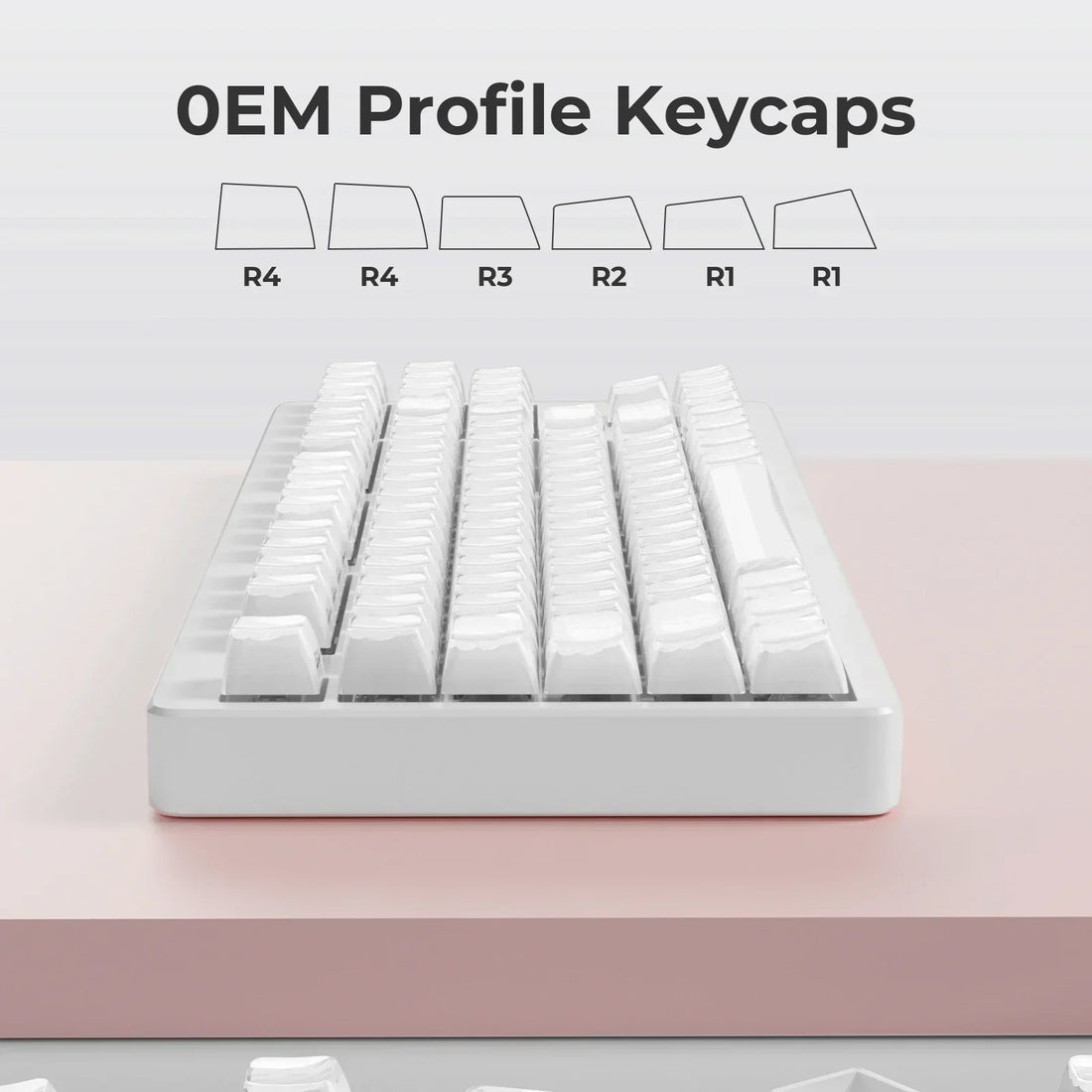
Keycap Profiles Explained: OEM, Cherry, SA, DSA & More
Share
If you're customizing your mechanical keyboard, one of the most important—and often overlooked—choices is the keycap profile. You’ve probably seen terms like OEM, Cherry, SA, DSA, or XDA thrown around. But what do they actually mean, and how do they affect your typing experience?
In this guide, we’ll break down the most popular keycap profiles so you can find the perfect match for your custom keyboard setup.
What is a Keycap Profile?
A keycap profile refers to the shape and height of the keycaps on your keyboard. It determines how tall the keycaps are and how they're angled from front to back. Different profiles can dramatically affect how comfortable or satisfying your keyboard feels to type on.
Why Keycap Profile Matters
-
Typing Comfort: Some profiles feel more natural or ergonomic.
-
Aesthetics: Profiles affect the overall look of your mechanical keyboard.
-
Sound and Feel: Taller or sculpted keycaps may produce deeper “thock” sounds or smoother keystrokes.
Popular Keycap Profiles
-
OEM Profile
-
The most common profile, used on most prebuilt mechanical keyboards.
-
Slightly sculpted (different rows have different heights).
-
Medium height.
-
Great for beginners or those transitioning from regular keyboards.
-
Cherry Profile
-
Shorter than OEM but still sculpted.
-
Popular in the custom keycap scene.
-
Offers a slightly more “solid” typing experience.
-
Great for quieter and more ergonomic typing.
-
SA Profile
-
Stands for “Spherical All-Row”.
-
Very tall and heavily sculpted with a retro look.
-
Feels vintage and produces a deep, loud "thock".
-
Ideal for aesthetic builds and bold setups.
-
DSA Profile
-
Uniform height across all rows.
-
Flat top with a spherical surface.
-
Low to medium height.
-
Preferred for minimal and sleek designs.
-
XDA Profile
-
Also uniform in height, like DSA.
-
Wider, flatter top surface.
-
Feels more spacious and relaxed to type on.
-
Great for clean, modern keyboard layouts.
Quick Comparison Table
| Profile | Height | Shape | Best For |
|---|---|---|---|
| OEM | Medium | Sculpted | Everyday use, beginners |
| Cherry | Short | Sculpted | Custom builds, ergonomic typing |
| SA | Tall | Sculpted | Retro, deep sound, aesthetics |
| DSA | Low-Mid | Uniform | Minimalist builds, versatility |
| XDA | Medium | Uniform | Flat look, comfort |
Which Profile Should You Choose?
If you’re new to mechanical keyboards, OEM or Cherry is a safe and comfortable starting point. If you care about style and sound, explore SA or XDA. For a clean, minimalist setup, DSA is a great pick.
The best part? You can always swap out your keycaps as your taste evolves.
Final Thoughts
Choosing a keycap profile isn’t just about looks—it’s about how you want your mechanical keyboard to feel and sound. Whether you’re after comfort, aesthetics, or a specific typing experience, there’s a perfect profile out there for your custom keyboard.
Check out our shop for a wide range of custom keycap sets in Cherry, OEM, and other profiles—available in stunning colorways and designed to fit all major layouts from 60% to full-size.




